Personal Account
Login
- Technologies
- Solutions
- How Cascad works
- Company
Accept payments from Mastercard, Maestro and Visa cardholders who store payment details in the Masterpass wallet.



How it works?
Desktop
If a customer buys a product in a browser from a laptop or tablet, he needs to click the Masterpass button on the checkout page, scan the QR-code using the Masterpass program on his smartphone and confirm the purchase.
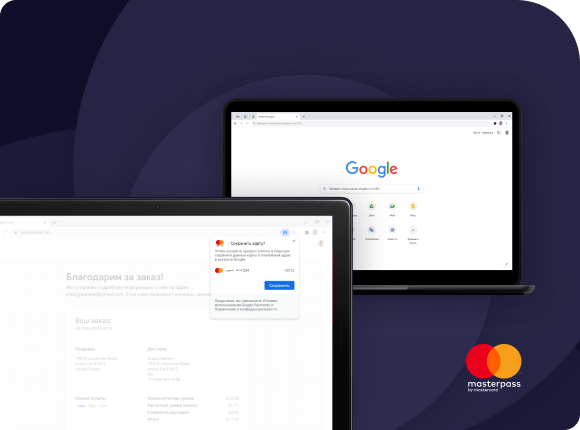
Mobile
If a customer buys an item from a mobile device, he needs to click the Masterpass button on the checkout page and confirm the purchase.
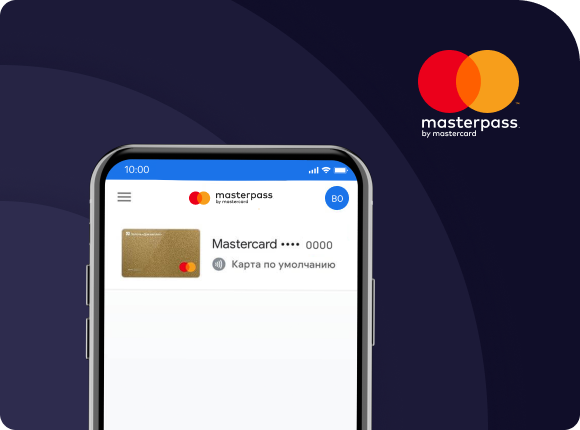
What are the benefits of Google Pay?
1-Click Payment
With Masterpass, customers enter their card details only once — during registration. For subsequent payments, only username and password are needed.
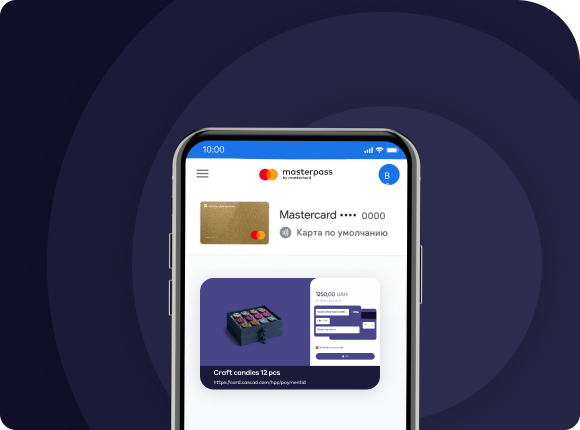
Security
Your customers' accounts are protected by Mastercard's multi-layered security system, which hides their payment and identification details.

Mobility
Masterpass allows you to accept payments from any mobile device and operating system.
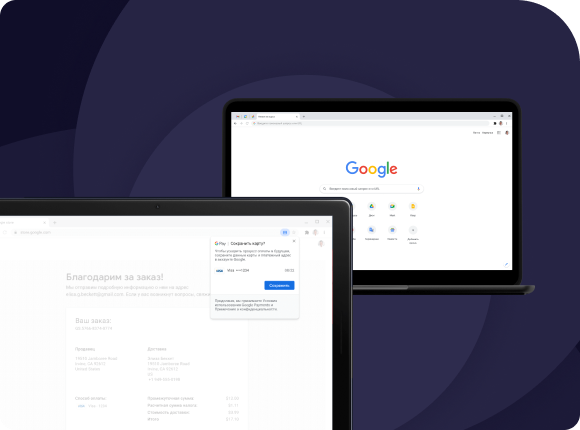
Fill out this short registration form so that we could develop
a personalized offer for you.
Choose your payment solution
Our team will help you choose the type of connection
and select
the payment functionality that meets your current needs.
Start accepting payments
Take a look at our features, customize Cascad and
start accepting payments right from the get-go.
In other words, enjoy a modern approach to payment
process.
By clicking "Send", I confirm that I have read the Public Agreement and the Public Offer, and accept the terms.
Masterpass is a reliable digital wallet. This tool enables customers to pay for goods and services (and merchants, on the other hand, to accept payments) on the Web using all available methods: by card or electronic money. At the same time, the customer can save his payment information and make subsequent purchases in just a few clicks.
Masterpass integration can be done easily with a payment provider. Cascad allows you to take payments from Visa/Mastercard and popular alternative payment methods such as Apple Pay, Google Pay, Masterpass, Privat24, and others. You only need to enable the Masterpass button in your account.
We’d love to answer your questions.
Thank you for your request!
We will contact you shortly
to answer all your questions!