Personal Account
Login
- Technologies
- Solutions
- How Cascad works
- Company
Apple's convenient and secure payment method.



How it works?
Pay with Apple Pay
Customer chooses a product on the website and clicks the «Pay with Apple Pay» button

Choosing a Payment Method
Customer chooses a bank card among the saved ones, or adds a new one.

Payment Verification
Payment processing occurs after the user's identity is authenticated with Touch ID or Face ID technologies. If it is successful, the user sees the message about the successful transaction, and the merchant receives the money to his account.
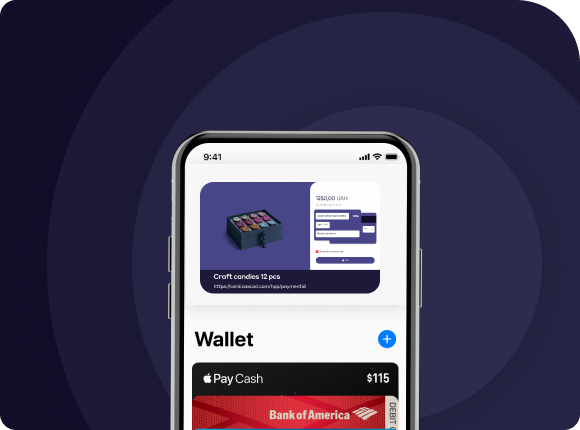
What are the benefits of Apple Pay?
1-Click Payment
With Apple Pay, customers don't have to look for cash, a bank card, or use a terminal to pay. Touch ID and Face ID technologies allow them to pay for their orders in just a few minutes.

Security
After a customer adds a bank card to Apple Pay, its number isn't stored either on the device or on Apple's servers. Instead, users receive a unique device account number, which is encrypted and stored in the Secure Element chip. Each transaction is authorized through a unique one-time passcode that is dynamically generated.

Confidentiality
Apple doesn't save or track transactions that users make with Apple Pay.
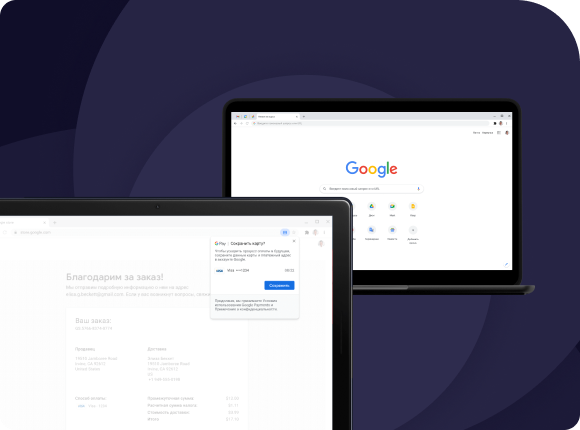
Mobility
Apple Pay works in mobile apps and the Safari browser on iPhone, iPad, Apple Watch, MacBook, and Mac computers.

Fill out this short registration form so that we could develop
a personalized offer for you.
Choose your payment solution
Our team will help you choose the type of connection
and select
the payment functionality that meets your current needs.
Start accepting payments
Take a look at our features, customize Cascad and
start accepting payments right from the get-go.
In other words, enjoy a modern approach to payment
process.
By clicking "Send", I confirm that I have read the Public Agreement and the Public Offer, and accept the terms.
Apple Pay is a simple and safe way to make online purchases with an easy website integration process.
Apple Pay is a convenient and secure method to make online purchases, and the integration process is a piece of cake. So, how does Apple Pay integration on the website occur?
Use the Apple Pay SDK to integrate Apple Pay on a website and allow users to pay for goods and services. This can be accomplished in a few simple steps.
First, add the Apple Pay JavaScript API to the website. Next, create a Payment Request object and include it in a JavaScript function. Finally, call the show() method on the Payment Request object.
Apple Pay integration is a simple process that may be performed quickly with the assistance of a payment provider. Cascad allows you to take payments from Visa/Mastercard and popular alternative payment methods such as Apple Pay, Google Pay, Masterpass, Privat24, and others. You only need to enable the Apple Pay button in your account.
We’d love to answer your questions.
Thank you for your request!
We will contact you shortly
to answer all your questions!