Personal Account
Login
- Technologies
- Solutions
- How Cascad works
- Company
There is no inconvenient time or place for accepting payments. Create payment links and send them to customers anywhere.
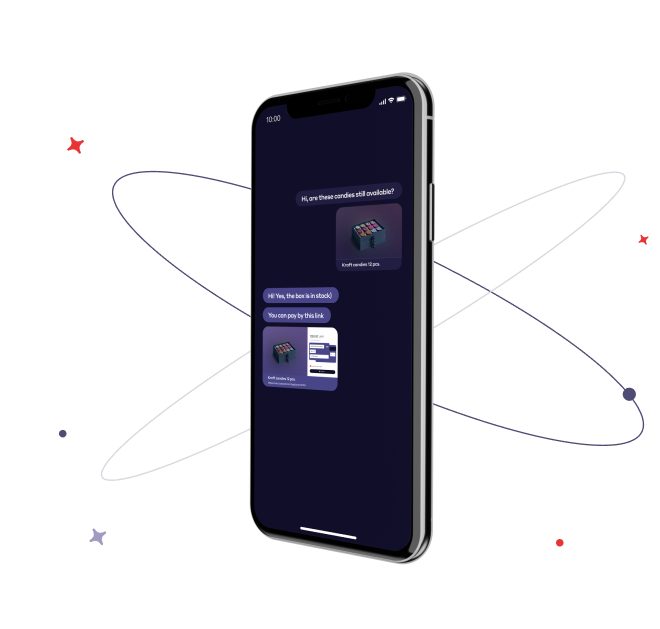
Start accepting payments
in three easy steps
Create a link
In your admin panel in a few clicks. Choose a convenient payment method, specify the cost, link expiration date, and other necessary payment parameters.
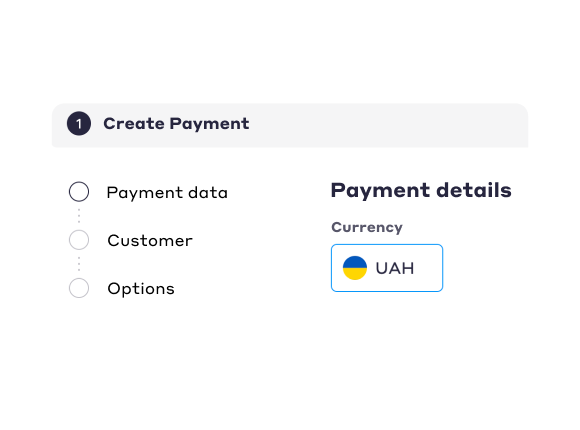
Send link to consumers
Send payment link anywhere: via a social network, messenger, or email.
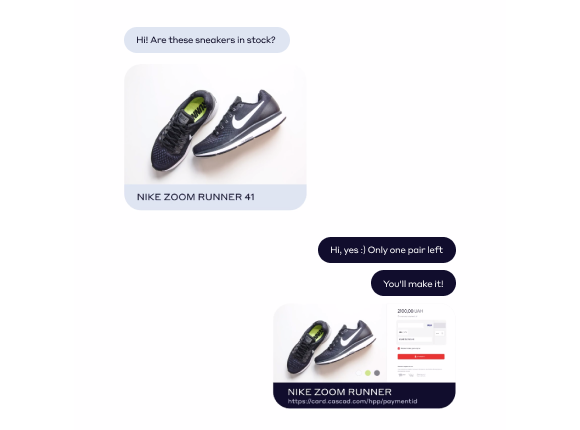
Accept payments
Use the admin panel to check payments status and monitor your sales.
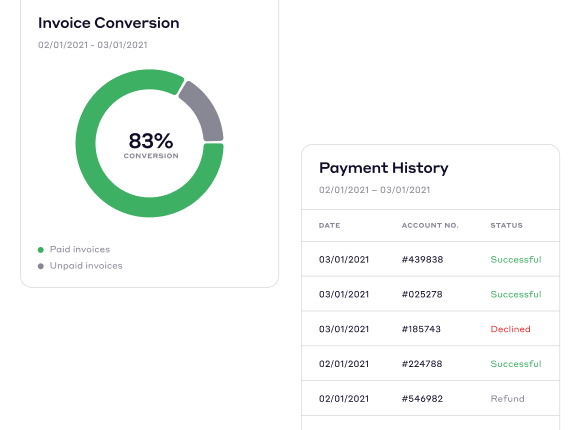

Integrating Cascad doesn’t require any effort by the business. All you need is to leave a request to get access to the merchant's admin panel.

Payment links are created in a few clicks — just fill out the constructor in your admin panel and your link is ready. Then copy and send it to the customer.

Payment links have the same security level which is being used for paying on the website. It also complies with all PCI DSS protocol requirements for data transfer and storage.

Customer engagement doesn't end when they leave the cart. Payment links can bring them back to the checkout process.
Fill out this short registration form so that we could develop
a personalized offer for you.
Choose your payment solution
Our team will help you choose the type of connection
and select
the payment functionality that meets your current needs.
Start accepting payments
Take a look at our features, customize Cascad and
start accepting payments right from the get-go.
In other words, enjoy a modern approach to payment
process.
By clicking "Send", I confirm that I have read the Public Agreement and the Public Offer, and accept the terms.
A payment link looks and works like an ordinary link. Based on the transaction data you provide, the payment gateway generates an invoice and link that you can send to your customers in an email or message.
When the user clicks on the payment link, it redirects the user to a specially prepared payment page, where he or she pays for the purchase in any convenient way. The entire transaction takes only a few clicks.
You can make a payment link in your account after integrating our payment solution on a website.
We’d love to answer your questions.
Thank you for your request!
We will contact you shortly
to answer all your questions!